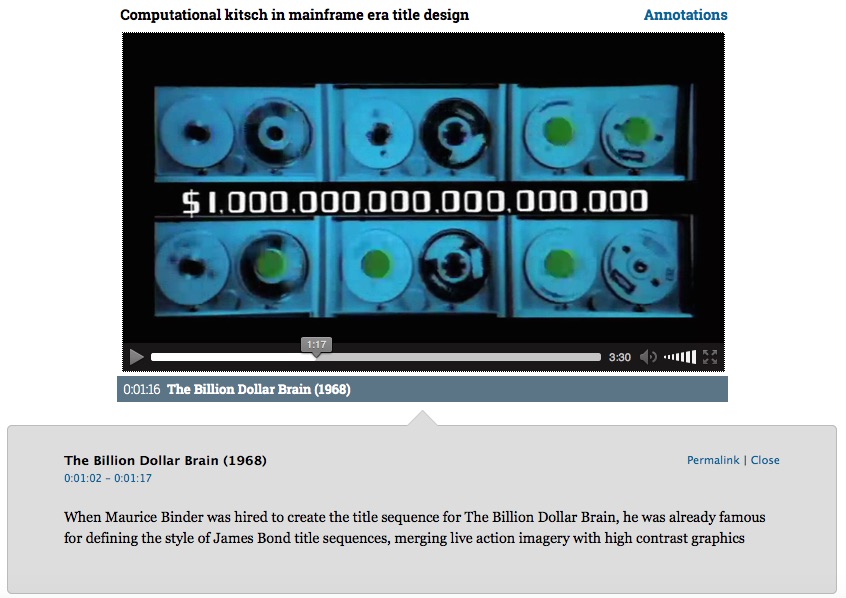Scalar Up Close: Working with Video Annotations
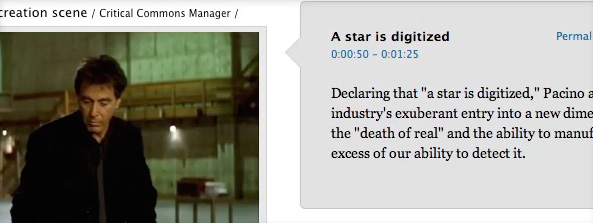
Scalar’s core feature-set includes a built-in video annotator which allows authors to mark up clips with commentary or analysis. In Scalar, video annotations act as a way for authors to draw readers’ attention to a particular segment of a video clip; the annotations themselves appear to readers as pop up dialog boxes containing the author’s commentary or analysis as the clip plays (see above).
One of the more effective uses of video annotations is to create multiple, that is sequential, annotations for a given video clip—to write out commentary or analysis about multiple sections in the same video, creating annotations for each. When viewers play a clip annotated in this manner, each annotation created by the author pops up when the playhead gets to the point in the clip designated for that annotation. The effect is a running textual analysis of the clip as action unfolds. Those interested in seeing a set of video annotations functioning in just this way should take a look at Steve Anderson’s introductory clip, “Computational kitsch in mainframe era title design,” in his essay “Chaos and Control: The Critique of Computation in American Commercial Media (1950-1980)” (shown below) for which Anderson has created twenty separate annotations, each describing a particular segment of the three and a half minute clip.
Creating a video annotation in Scalar is straightforward. Simply navigate to any video clip in your Scalar book and click the “Edit annotations” button at the bottom of the page. Once inside the annotations editor (see below), click the plus button on the left to create a new annotation; use the two “Set” buttons to set the in and out points of the annotation to the current position of the playhead; enter the title and content for the annotation and click “Save.”
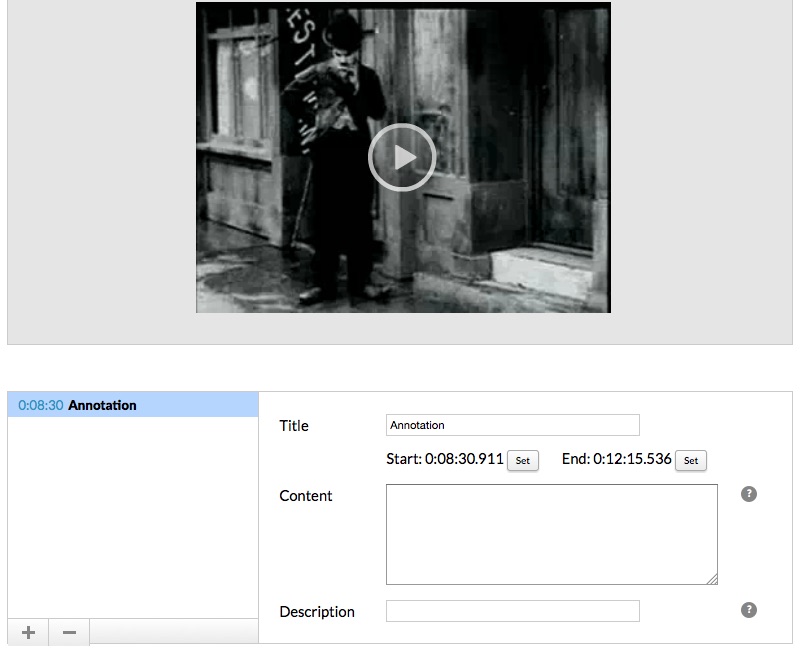 An added benefit of Scalar annotations in general, is that they, like all elements in Scalar project, are pages in their own right. This means that annotations in Scalar can contain not only text, but media as well, making it possible to annotate just about anything in a Scalar project with anything else. Want to annotate a silent film clip with multiple audio commentaries? Or annotate select areas of an image with various video clips? Scalar makes this possible.
An added benefit of Scalar annotations in general, is that they, like all elements in Scalar project, are pages in their own right. This means that annotations in Scalar can contain not only text, but media as well, making it possible to annotate just about anything in a Scalar project with anything else. Want to annotate a silent film clip with multiple audio commentaries? Or annotate select areas of an image with various video clips? Scalar makes this possible.
For more information, see the section on Annotating Media in our User’s Guide.