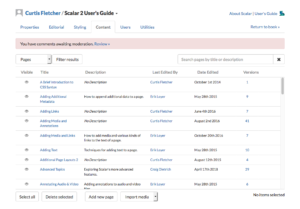ANVC Scalar Servers Moving to Encrypted Connections

December 23 Update: Our transition to SSL is now complete.
Scalar users with projects hosted on ANVC servers will soon get the benefit of increased security, as we move to encrypted connections via SSL/HTTPS. This transition, part of an industry-wide shift which has already touched most of the sites you use every day, will occur on our Scalar servers on the morning (PST) of December 19. As a result, it’s important that Scalar users with projects on our servers audit their projects for non-HTTPS external media as soon as possible to prevent content from disappearing unexpectedly.
The good news is that most of your non-HTTPS links probably don’t need updating, because the most popular sites on the web already redirect those URLs to their HTTPS counterparts. You can test this by visiting one of your links that begins with http://, and then checking the address bar in your browser once the page comes up. If the address bar now says https://, then the redirect happened automatically and you don’t need to make any changes. If the URL still says http://, however, then you’ve found a link that your browser may prevent Scalar from accessing.
For example, if your media comes from these domains, no changes are needed:
youtube.com
vimeo.com
archive.org
soundcloud.com
criticalcommons.org
In addition, most browsers will still display media files like images, audio, and video loaded from non-HTTPS sources. More complex media embeds and iframes, however, may be blocked.
So where do you look for non-HTTPS links in your Scalar projects?
Media. Most browsers today will still display media files like images, audio, and video loaded from non-HTTPS sources. This could change in the future, however, so it’s worth knowing where your media stands. Any media item in your project that doesn’t originate from one of the domains listed above should be checked.
Embeds and IFrames. Links to non-HTTPS sites from your project’s pages, paths, tags, annotations, and comments will still work. However, any non-HTTPS content embedded into a Scalar page via an iframe or other means will fail to load.
API-driven external projects. This is rare, but if you are loading Scalar content into a non-HTTPS external site via Scalar’s API, that content will stop loading once we make the transition. You’ll need to move your site to HTTPS hosting to continue accessing the API.
We realize this transition may be confusing, and we’re here to answer any questions you may have—please don’t hesitate to reach out to us. We’ll post additional updates as the switch nears.
Photo by Markus Spiske on Unsplash
Scalar Summer Institute at USC

Join the Scalar team June 24-28 for a week-long summer workshop at USC Libraries.
This five-day workshop is designed for librarians and others who wish to support the use of Scalar for born-digital scholarship and cutting-edge, collections-based digital pedagogy on their campus as well as those who wish to develop their own projects showcasing institutional collections. The workshop will provide attendees with comprehensive training in Scalar, including basic and intermediate sessions in the platform as well as training, not offered anywhere else, on Scalar’s new editorial and copy-editing feature-set. The workshop will also include advanced sessions on collections integration with Scalar; enhanced archiving of Scalar projects; use of Scalar’s API for experimental works; and setting up custom Scalar installations.
Attendees supporting Scalar at their institution will come away from this weeklong workshop with in-depth strategies and a set of robust resources for assisting faculty and students with the technical, structural, editorial, and design decisions vital to Scalar projects. Attendees who wish to use Scalar for their own project should come prepared with material, as they’ll be guided by the Scalar team, with collaborative whiteboarding sessions and one-on-one design meetings, in the development of their project while in residence at the workshop.
The Ahmanson Lab is located in the Libraries at the University of Southern California (USC). USC sits at the center of Los Angeles, a vibrant city with rich resources in arts and culture, including the Getty Museum and Huntington Library.
The Ahmanson Lab is located in the Libraries at the University of Southern California (USC). USC sits at the center of Los Angeles, a vibrant city with rich resources in arts and culture, including the Getty Museum and Huntington Library.
You can see the full details, costs, and a schedule for this workshop here.
To join us this summer, please complete the online application by April 21, 2019.
Have questions? Contact Curtis Fletcher at cfletche@usc.edu.
From Third Cinema to Media Justice: Third World Majority and the Promise of Third Cinema
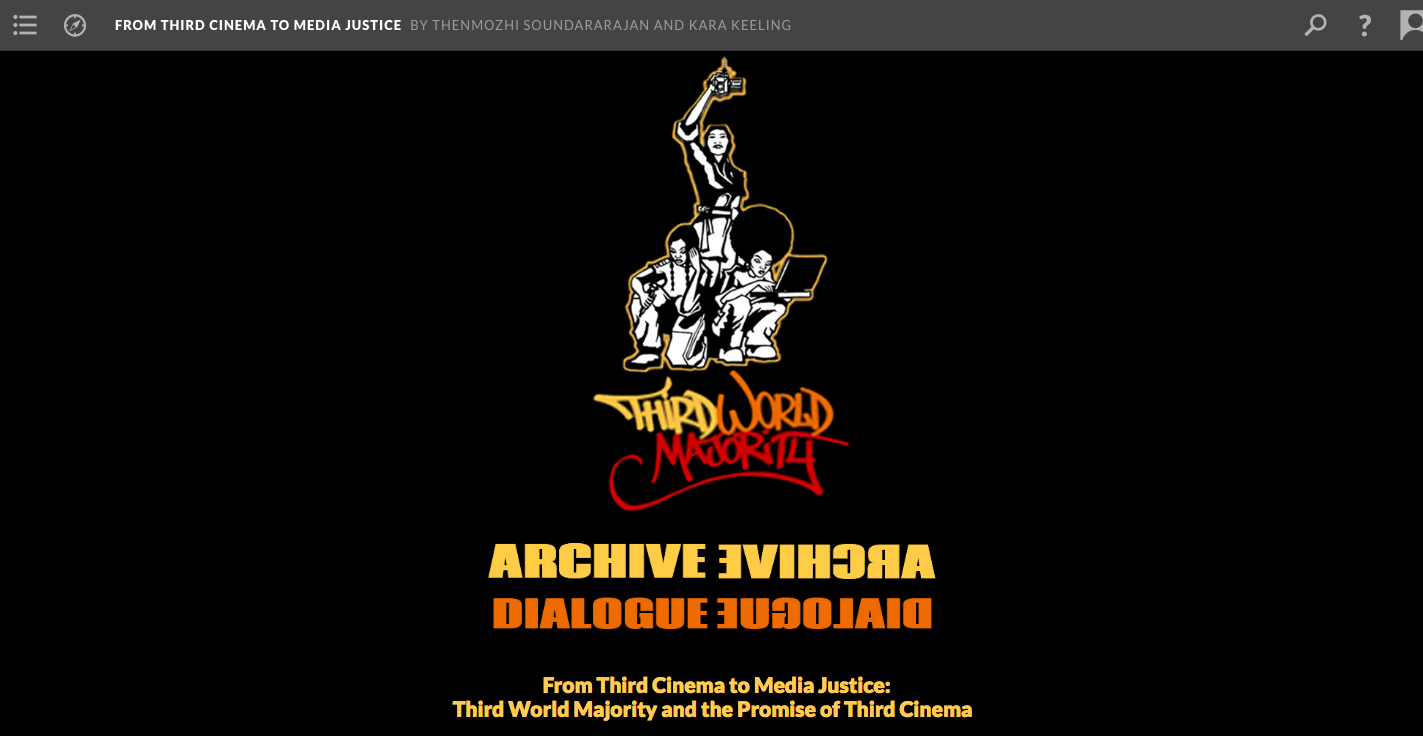
From Third Cinema to Media Justice: Third World Majority and the Promise of Third Cinema, edited by Kara Keeling and Thenmozhi Soundararajan has just been released as an online Scalar publication.
Third World Majority was one of the first women of color media justice collectives in the United States, operating from 2001 to 2008. From Third Cinema to Media Justice: Third World Majority and the Promise of Third Cinema is a collaborative multi-media archival and scholarly project. From Third Cinema to Media Justice brings together a comprehensive digital collection of materials produced by Third World Majority during the years of their existence along with scholarly essays, historical retrospectives, and dialogues about the work of Third World Majority.

Readers can access the Third World Majority’s video collection directly by choosing “Archive” from the main table of contents and from there explore curriculum materials and best practices for teaching with this archive.
By selecting “Dialogue” readers can browse a series of essays by activists, scholars, and cultural workers who draw on the archive to explore the history, ideas, and production models of this collective. Essays in this publication include “Introduction: Guiding Questions” by Kara Keeling, “Culture is a Weapon: Women of Colour Media Activism in the 2000s” by Carrie Rentschler, “’Take the Red Pill of Media Justice’: Third World Majority and Media Justice Activism” by Lena Palacios, “Third World Majority as Feminist Online Space” by Alexandra Juhasz, and “Decolonial Media Praxis: From Cinema to Network” by micha cárdenas.
All new Editorial Workflow features debut with Scalar 2.5

Anyone who’s edited a work of digital scholarship can tell you the task comes with a unique set of challenges. Some are practical (“How do I know if I’ve read the whole thing?”) while others are philosophical (“How do we handle changes made after publication?”). With the release of Scalar 2.5, the Scalar platform gains a new set of Editorial Workflow features designed to make the process of preparing a Scalar project for publication easier for authors and editors alike. We’re excited to share these new additions with you!
We’ll be covering specific aspects of the new Editorial Workflow in detail in future blog posts, but here’s an overview of what’s new:
 Editorial Tab
Editorial Tab
You may have noticed that Scalar’s new Dashboard includes an Editorial tab—which now includes the ability to activate the Editorial Workflow for a specific book. Once activated, the Editorial tab will become your headquarters for tracking the editorial review process. If you don’t need the Editorial Workflow, do nothing and your Scalar books will continue to function as before.
Editor Role
Under the Users tab we’ve also added a new Editor user role to Scalar to facilitate the Editorial Workflow. Authors and Editors will have different permissions and will be prompted as to their respective tasks while they guide content through a six step process with multiple opportunities for review, revision, and comment.
Editorial Path
The Editorial Path is a new view in Scalar designed specifically to assist with the task of editing. It presents the complete content of a book in a scrolling format which can be sorted in several ways, helping ensure that nothing is missed. Inline editing allows authors to make text and media changes directly, without any need to navigate to individual pages. Search features and an outline view provide quick navigation throughout the book.
 Version Compare
Version Compare
The Edit Page now includes an integrated Version Compare feature which highlights changes between individual versions. After an editor completes their review of a page, changes are automatically highlighted for the author, who is prompted to accept or reject the edits before proceeding.
Editions
By default, once a book passes through all six editorial phases to the Published stage, any future changes made by an author will go live immediately. Scalar’s new Editions feature, however, makes it possible to “freeze” the text and metadata of a book at its current state as a named Edition. Future changes will be hidden from users until those changes have gone through the review process and are themselves published in a new Edition. Visitors will always be shown the latest edition by default, but can access past editions if desired.
This is just an overview of the new Editorial Workflow features—for details, look to future blog posts or explore our updated documentation. Our thanks the National Endowment for the Humanities for making these new additions possible.
Dashboard update brings new look and new features
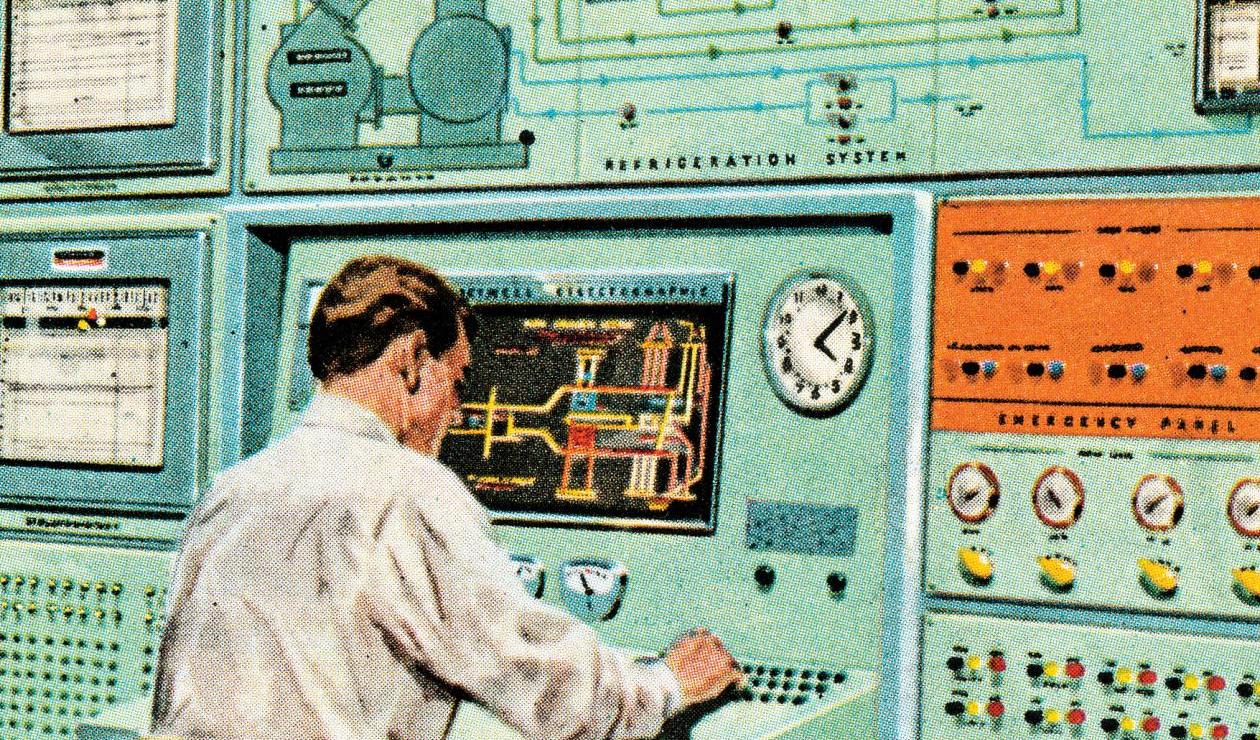
Starting today, Scalar users will be able to opt-in to a simplified, streamlined Dashboard interface that aims to make Scalar books easier to work with, while also adding in a few new features. The new Dashboard features a set of tabs at the top, just like the existing version, but with some new twists and tweaks—read on for the details.
“My account” features moved
The new Dashboard prominently shows your user name and the title of the current book in the top left—clicking your user name will open the Account screen, which contains the functionality that previously appeared in the “My account” tab, including the ability to create new books.
Instead of a tab for each type of content in a Scalar book, the new Dashboard includes a single Content tab which can be filtered by content type. This new view is more readable and items can be selected and deselected more easily, by clicking the empty portion of any row.
Customize your book in the Styling tab
Options for customizing the look, feel, and behavior of your book have now been moved into their own standalone Styling tab for convenient access.
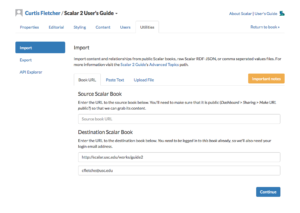 New Utilities tab and API Explorer
New Utilities tab and API Explorer
The Import and Export tools have been moved to a new Utilities tab, along with the API Explorer, a tool which was previously available at a separate URL but which now has been rolled into the Dashboard. This streamlined version of the API Explorer will walk you through creating an API query from start to finish, and can even be used to calculate an approximate word count for your project.
Getting started
To opt-in to the new Dashboard, log in to Scalar and navigate to the Dashboard using either the text link in the top right (if you’re in the Index) or the wrench icon in the header (if you’re in a book). You should see an opt-in message highlighted in yellow at the top—click “try it out” to switch to the new Dashboard. (During our transition to the new design, you can switch back to the old version at any time by using the “Revert Dashboard” link in the top right.)
Read More
You can find more detailed information on the new dashboard in our User’s Guide.
We hope you like the new Dashboard—if you have any questions or concerns, feel free to get in touch!
Installation Archive: A Capsule Aesthetic

Kate Mondloch’s new book, A Capsule Aesthetic: Feminist Materialisms in New Media Art (University of Minnesota Press, 2018) explores, in Mondloch’s own words, “how selected new media installations offer novel experiential environments for exploring, inhabiting, and even critiquing our entanglements with science and technology in the 21st century.”

Installation Archive: A Capsule Aesthetic, an online companion to her print work, built in Scalar, offers a collection of user-generated social media videos documenting viewers’ experiences with the installations discussed in A Capsule Aesthetic: Feminist Materialisms in New Media Art. As a collection of videos, Installation Archive offers a novel form of “crowd-sourced art historical documentation by bringing attention to the user-generated moving image uploads associated with these evocative works of art.” The videos included in this collection, depict installations from “idiosyncratic and subjective” points of view, according to Mondloch, “for example, user-added personal commentary or supplemental text, abnormal audio or ambient noises, multiple and sometimes unrelated works documented in a single video, and so on.” Yet, however subjective or idiosyncratic, these documented experiences prove to be incredibly valuable, underscoring, as Mondloch puts it, that “art spectatorship is inherently multiple because artistic experience itself is multiple.”
See A Capsule Aesthetic: Feminist Materialisms in New Media Art at the the University of Minnesota Press.
Check out Installation Archive: A Capsule Aesthetic.